TaxCaddy, 1040SCAN, and SPbinder streamline the process of preparing and reviewing 1040 and 1041 tax returns. Now SurePrep customers can further automate their processes with SurePrep’s API. The Developer Portal is a fresh new resource for our API users. The portal also allows developers to learn about each 1040 tax automation API call, the integration process, and how to get started. It includes a sandbox environment that helps developers understand and troubleshoot errors.
If you have not updated to the current version of our API calls, the previous version of the API documentation is available. If you are new to our API, you can find more information on our API solutions page.
The importance of APIs for tax automation integration
APIs make software integration easier, efficient, and customizable.
APIs are used by developers to determine how programs interact with one another, frequently with the goal of minimizing or removing manual actions. For example, cutting from one program and pasting into another, downloading and uploading, or checking notifications are actions that can be automated with an API.
SurePrep supports the success of our clients, and we want to ensure the easiest, most efficient integration process to build an automation workflow customized for your firm. That’s why we have launched a Developer’s Portal with a well-documented API where developers can immediately start working on customizing your workflow.
Developer portal walkthrough
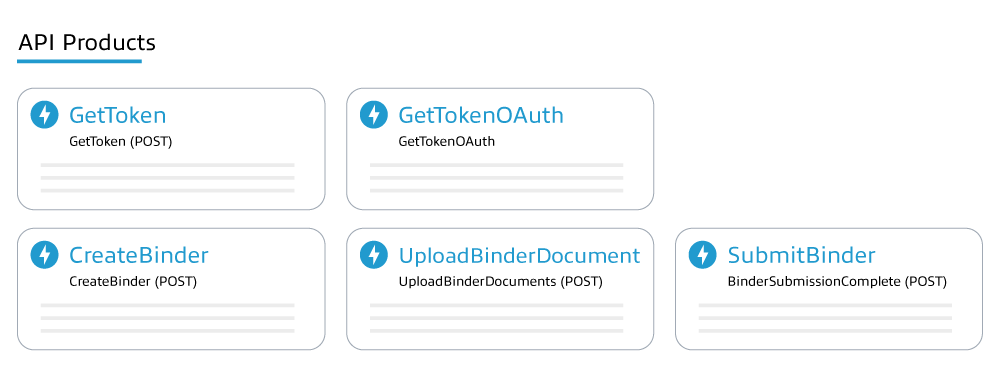
The API Products tab makes it easier for developers to find what they need in our library. API functionalities are grouped into accessible modules that contain the relevant documentation, API reference, and sample code. You’ll even find a sandbox environment where you can test the APIs.
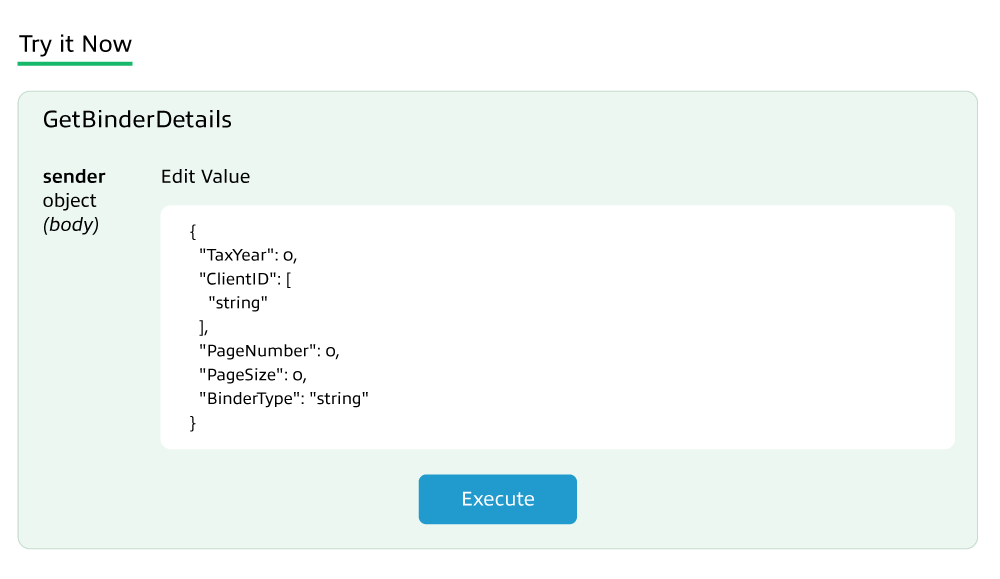
The modules are sorted by category, which will make it easy to filter and locate relevant resources as our library grows. For example, firms that prefer to automate the binder creation process through their internal dashboards will find everything they need in the Binder category.
The Docs tab dives into each API call. The Lookup Methods section can help developers learn more about fetching binder data, office locations, DRL Categories, and much more. Action Methods section covers API calls to perform actions like creating a binder, updating owners/assign members, and printing binders. Developers can go through each section and design a workflow that tailors to their firm’s requirements.
Under the Notification section, developers can learn more about SurePrep Webhooks: a reverse API where we reach out to your API to keep you updated. This saves you the effort of repeatedly checking to see if a binder is ready or when prints are available for download.
In the Download tab, developers can navigate between different tabs to download scripts, documents, and—soon—SDK’s. Our developers are hard at work to expand these resources.
The Support tab contains an expanding list of developers’ FAQs, as well as a streamlined way to contact support or request new features.
SurePrep’s API is organized around REST. We use built-in HTTP features, like HTTP authentication and HTTP verbs (i.e. GET, POST), which can be understood by off-the-shelf HTTP clients. If you are an existing SurePrep customer and would like to enable your domain for API, please contact support.

