Interactive Demonstration
Experience the entire SurePrep tax process from start to finish.
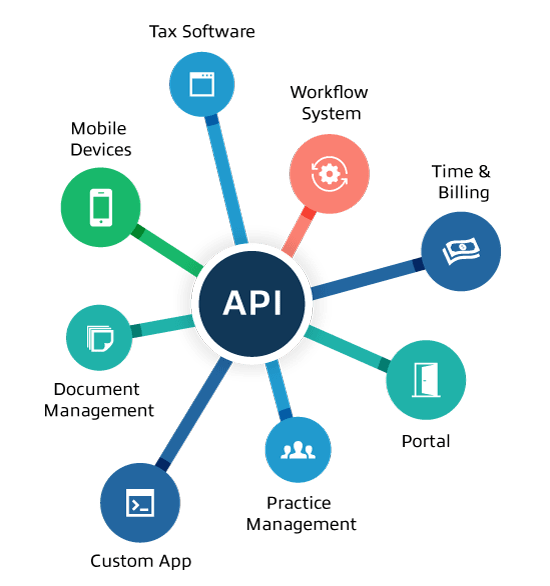

Create a new binder or add additional documents. To create a binder, please use the API Methods CreateBinder, Upload Binder Documents for each document you want to attach for that submission and Submit Binder to complete the submission of all uploaded documents to SurePrep.

Get binder details as shown in Sureprep FileRoom. Use API Methods to retrieve and download a list of available pdfs, reports and other documents.

Get notifications when binder status is changed and when a new document is uploaded or downloaded.
Authentication to the API occurs via HTTP Basic Auth. Your income tax developer will provide your API username, password, and API key setup in FileRoom to obtain an authentication token. They can then use this token to make API calls in a secure manner. SurePrep’s security protocols require that all API requests be made over HTTPS, that users authenticate for all requests, and that requests route through registered IPs only.

Head over to the Learning Center for more in-depth information about our accounting integration API.
LEARN MOREContact one of our product experts to ask questions or schedule a one-on-one demonstration.
CONTACT SALESSurePrep is proudly powered by WordPress
