Interactive Demonstration
Experience the entire SurePrep tax process from start to finish.
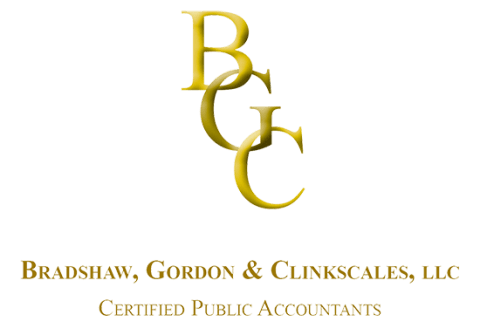
Download Success StoryWe’re not having to sort through workpapers as they come through the door. Our preparers can simply find what they’re looking for at the click of a mouse.
— Ricky Adams, Tax Manager, Bradshaw, Gordon, & Clinkscales, LLC

Paperless, Standardization, Automate 1040 tax preparation
Ricky Adams
At Bradshaw, Gordon & Clinkscales (BGC), they understand the importance of continuous process improvement. Change is not always easy but a willingness to adapt is vital for firms who want to continue to succeed in the future.
For many years, BGC’s tried and true 1040 process was paper-based. Paper organizers were mailed to clients, paper source documents were received, photocopies were made, and paper file folders were routed throughout the office, with everything eventually ending up in a storage room. However, at the end of each tax season, the Bradshaw, Gordon & Clinkscales team gathers to identify areas for improvement. When the tax team met in 2016, they decided it was time to find a 1040 tax document automation solution.

As BGC began evaluating their options, they ran into hurdles with some vendors.
“We found that most tax automation software was dependent upon bundling with other software in a vendor’s suite,” said Ricky Adams, Tax Manager with BGC.
The firm evaluated GruntWorx, ProSystem fx Scan, and UltraTax Source Document Processing, but ultimately decided that SurePrep provided the best 1040 tax document automation software for their needs. As a result, the firm has been using 1040SCAN and SPbinder since 2017.
Today, when the paper documents are received from clients, they are scanned instead of photocopied and added to a physical file folder. 1040SCAN recognizes the scanned documents and automatically bookmarks and organizes them in SPbinder. Reducing and eliminating many of the paper-based processes provided instant relief for BGC.
Ricky noted that 1040SCAN ORGANIZE’s automatic bookmarking and standardization alone saves them as much as 30 minutes per return.
“We’re not having to sort through the workpapers as they come through the door.” Ricky said. “We’re not having to constantly make that trip to the file room and flip through a folder.”
Our preparers can simply find whatever they’re looking for at the click of a mouse.
Ricky Adams
On the more complex returns where 1040SCAN PRO is used, the data export to the tax software adds further time savings by automating data entry.
Ricky also noted the additional flexibility of being able to work from home on sick days and snow days, an option that was difficult or impossible with paper files. Moving everything to a digital space allows them to stay productive, regardless of where they’re working from.
Ricky cited how 1040SCAN PRO’s streamlined interface allows preparers to check the numbers on a return multiple times without having to add an extra step. Staff verify the accuracy of OCR-extracted data in the 1040SCAN PRO Review Wizard, then again in SPbinder while they’re finishing the workpaper preparation. By the time the return gets to the reviewer, the numbers have been double checked.
“It’s done without us even realizing it,” Adams said. “I don’t think you can get that type of verification any other way without sacrificing efficiency.”
As BGC moves from one tax season to the next, they’re also able to utilize SPbinder’s dynamic rollover feature. Important documents like Excel spreadsheets are automatically included in the workpapers for next tax season where they may still be applicable. Adams called the rollover feature “a powerful tool that not a lot of competing products have.”
Additionally, SPbinder has eliminated the need to sort through empty folders or unnecessary documents like instruction pages when viewing the tax workpapers, giving them the ability to only view what’s relevant to a particular client.
“Not a lot of [workpaper solutions] have the ability to hide empty folders and that’s something that the binder gives you. It’s really simple and really specific, but it’s very efficient.”
Making the paperless leap can be intimidating for firms that have become comfortable with their long-established routine, but without change there cannot be improvement. BGC found that requiring the customized training offered by SurePrep was the best way to integrate 1040SCAN and SPbinder into their tax practice.
The firm holds training sessions for new-hires along with periodic refresher training to ensure that everyone on the tax team remains on the same page. The unlimited customer support gives them tremendous confidence as well, since the support team can be easily reached via email, chat and phone.
“The customer service that SurePrep offers is unmatched,” Adams said. “[They’re] continuously checking in and making sure everything is going smoothly.”
Since implementing 1040SCAN and SPbinder, Bradshaw, Gordon & Clinkscales’ 1040 practice has become more productive and standardized. Ricky commented that “there’s no finish line” in their evolution, so the firm continues to fine tune and improve their tax return preparation process. Today, they’re a highly efficient, technology-driven firm.
There’s no doubt in my mind that our turnaround time… and our realization across the board is better.
Ricky Adams
Contact one of our product experts to ask questions or schedule a one-on-one demonstration.
Contact Sales