For years, SPbinder has streamlined preparation and review by enabling users to search for workpapers by name. Now we’re expanding that capability to allow full text search throughout the entire binder.
Have you ever wanted to pull up a specific dividend or wage amount in seconds? As of the 2022 tax year, SPbinder users can search for any phrase and view matching results across all PDF documents in the binder. This exciting new feature applies to all text that has been scanned by 1040SCAN’s Optical Character Recognition (OCR).
How full text search works
1. Opening a search window
Let’s say an SPbinder user wants to find a specific dividend amount, but isn’t sure where to look in the binder. Full text search allows them to track it down by opening a search window and entering the key phrase they’re looking for.
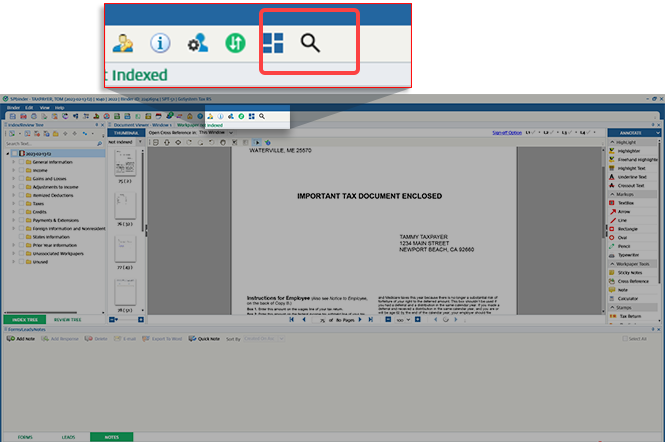
Pictured: The SPbinder workspace [Learn More]
2. Viewing search results
From there, full text search will display all instances of the entered value that occur throughout the binder. Search results will appear in the order of pages with the highest keyword occurrence.
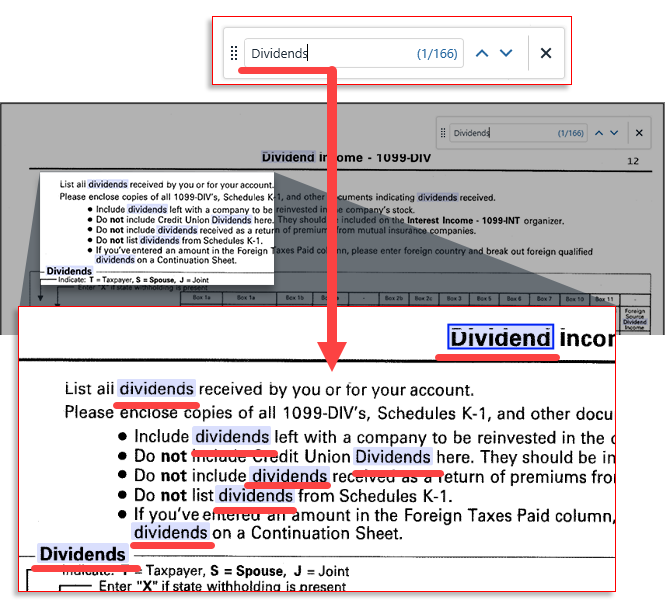
Pictured: SPbinder full text search Dividends results
Pro tip: Refining search efforts
Looking to get more specific and find an exact dollar amount to cross-reference? Full text search can deliver precise results with a little extra information. For example, the dollar sign ($) and comma (,) may need to be included in the search phrase, depending on how the characters were scanned.

Pictured: SPbinder full text search $27,841.77 results
Why full text search was implemented
SurePrep developed SPbinder to help firms achieve more efficient 1040 workpaper preparation and reduce review time. Over the years, we’ve released several enhancements to support this goal like multi-level sign-offs, digital calculator tape, and easy reclassification of K-1 supplemental data.
Full text search functionality is just another stepping stone in our mission to streamline the 1040 tax process. It allows preparers and reviewers to locate items in the binder at the click of a button.
Combined with the many other ways our solutions simplify preparation, review, and taxpayer collaboration, your firm could be spending significantly less time per 1040 return.

