Interactive Demonstration
Experience the entire SurePrep tax process from start to finish.
1040SCAN ORGANIZE automates tax workpaper preparation by bookmarking and organizing source documents into a standardized workpaper index. This scan-and-organize solution is unique in several key ways.
Scan-and-organize software can’t sort workpapers unless it recognizes them. 1040SCAN recognizes 4–7x as many documents as the alternatives!
1040SCAN ORGANIZE sorts workpapers into the SPbinder index tree. (SPbinder is SurePrep’s workpaper management software and is included at no extra cost for returns processed with 1040SCAN.) The index tree resembles a traditional folder tree for intuitive navigation, but is far more powerful. Users can quickly find documents with a built-in search bar, perform batch actions, click-and-drag to reorder, and see sign-off levels. Learn more about SPbinder’s index tree→
There are some documents that no scan-and-organize software can recognize, such as handwritten receipts. 1040SCAN ORGANIZE places these documents in a thumbnail panel beside the index tree. Users can simply click-and-drag documents from the panel to the appropriate folder.
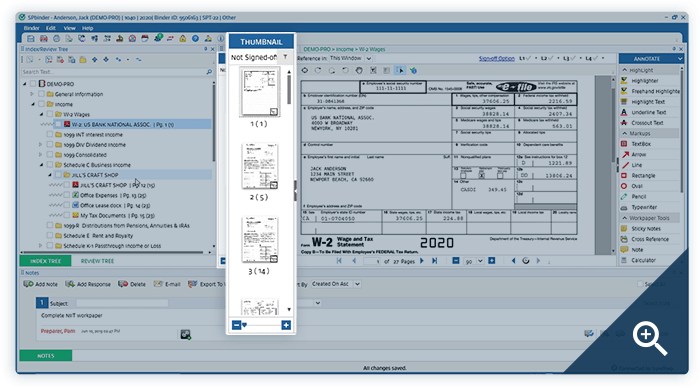
Some scan-and-organize solutions convert all documents to PDF. What happens if you then need to make an update to an Excel formula? Fix a typo in Word? When 1040SCAN ORGANIZE sorts your documents, it preserves all the original file types. You can make edits to Excel spreadsheets or Word documents directly in SPbinder, or launch the native Microsoft apps with one click. SPbinder saves your changes.
SPbinder annotations, calculator tape, notes, etc. work the same on all file types.
Here’s a scenario: one Excel file contains 10 sheets and each sheet is a workpaper. Some scan-and-organize solutions will dump the whole file in one place. Not very useful! 1040SCAN ORGANIZE sorts on the elemental level—that is, the workpaper level. It looks at every sheet and page in a file and sorts them into the appropriate index tree folder.
1040SCAN ORGANIZE is the only edition of 1040SCAN that does not use OCR to extract data from tax documents. Because it does not export data to tax software, any firm can use it. There are no tax software requirements.
The benefits of using a scan-and-organize solution are reduced workload compression and less time spent per return. Manually sorting tax documents and assembling a binder is time-consuming. Automating workpaper preparation gives your preparers more time to perform value-added work.
If your firm would like to increase time savings by combining workpaper automation with OCR, 1040SCAN PRO is a better option. If you’re looking for the ultimate save-saver, 1040SCANverify combines workpaper automation, OCR, and outsourced verification.
