Interactive Demonstration
Experience the entire SurePrep tax process from start to finish.

Scan-and-populate technology extracts information from digital documents and exports that information to integrated tax software, where it populates corresponding fields.
In other words, a computer reads your client’s tax documents and performs automatic data-entry into your tax software.
This technology is sometimes called “scan and import.” It works both for paper documents scanned to PDF and documents that began their lives as digital documents, like a 1099 downloaded directly from a financial institution. The primary benefit of scan-and-populate is the reduction or elimination of human data entry. The secondary benefit is the digitization of paper documents for easy management. Tax and accounting firms should always pair their scan-and-populate software with a digital workpaper management solution.
OCR is the “scan” step of scan-and-populate. OCR software is a sophisticated technology that allows a computer to recognize letters, numbers, and other symbols in an image. It translates those symbols into corresponding metadata.
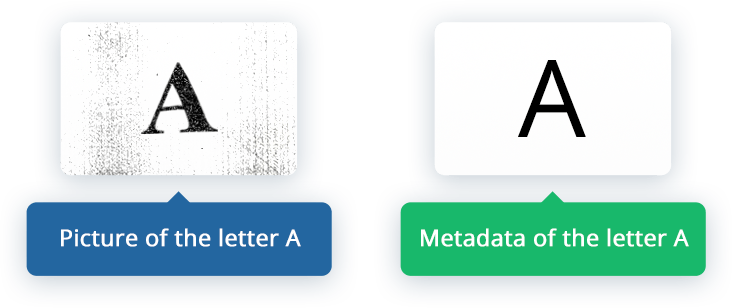
While OCR may sound futuristic, the technology has been around for decades. That said, it does not perfectly mimic the human eye (yet). OCR software must be programmed to interpret symbols according to context. This makes it an especially powerful tool for the tax and accounting industry, where forms and documents are usually standardized. If a taxpayer’s SSN is always in the same place on a W-2, it’s very easy to tell the OCR software where to look.
When OCR software has been programmed to extract data from a specific type of document, we say that document is “recognized.” SurePrep’s OCR software recognizes 4–7x as many tax documents as any other solution on the market.
OCR software is incredibly accurate, but once in a while, it makes a mistake. That’s why human verification is a standard best practice.*
If you’re new to scan-and-populate technology, this may be confusing. Why automate if human labor is necessary either way? The answer is that even with verification, scan-and-populate is many times more efficient than traditional data entry. Think of a production line where humans manually assemble a product, versus a production line where robots do the work and a few humans oversee the robots. The automated production line generates exponentially higher returns from its humor laborers.
Most OCR software includes a human verification interface. For example, SurePrep’s 1040SCAN software includes our Review Wizard.
Verification can also be outsourced. Professional verifiers are specially trained and verify full time, which means they can process documents at a far greater rate than someone in your office verifying data part time. SurePrep’s 1040SCANverify solution delivers this outsourced verification service. Read more about 1040SCANverify here or see reviews here.
*There is one exception to the verification rule. SurePrep’s AI engine and text-layer matching auto-verify OCR data for 65% of standard documents. This technology is patented by SurePrep and not available from any other vendor.
Export is the “populate” step of scan-and-populate. In this step, verified OCR data exports to your tax software and automatically populates the correct fields.
Your scan-and-populate solution must be compatible with your tax software for this to work. For example, your software has a specific field for the employer’s state ID on your client’s W-2. Your scan-and-populate solution must know where to find this field in order to populate the correct information from its own dataset. This is called one-to-one field mapping.
SurePrep’s scan-and-populate software is compatible with CCH Axcess™ Tax, GoSystem Tax RS, Lacerte, and UltraTax CS. No matter which of these you use, export is a single-click process.
Some scan-and-populate solutions do more than OCR and export—they also sort and bookmark your digital documents. This is especially useful for tax preparers because it saves them the work of organizing a client’s workpapers to create a binder.
That said, this functionality varies wildly between solutions. Some solutions merely spit out one massive, bookmarked PDF. Others transfer the documents into a dedicated workpaper management software sold by the same technology vendor. The latter is preferable, but it also means that evaluating a vendor’s workpaper management software becomes just as important as evaluating their scan-and-populate solution, since your tax professionals will be using both hand-in-hand.
SurePrep’s workpaper management software is called SPbinder and is included at no additional cost with all versions of 1040SCAN.
Read about other workpaper management solutions on the market→
